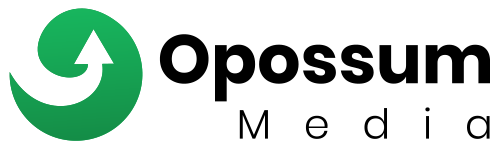If you don’t have someone stopping on the timeline to look at your ads, there is no way you can convert them. There are a few ad creatives that you can use so you know how to stop the scroll in Facebook Ads.
It is not just the dimensions, not just the colors not just the specific ad format recommendations, It’s everything connected.
Stop the Scroll in Facebook Ads!
The first job of an ad is to catch your audience’s attention.
There are some scroll-stopping techniques to catch the audience’s attention and get them to move to the next step by clicking on the ad.
The ads need to be so enticing so it stops the viewer from scrolling just long enough to intake the visual and copy so they make the decision to continue down the funnel. There are some techniques for that.
“Social media platforms are designed is to encourage us to scroll and scroll and scroll until we find something that catches our attention”

How to catch the attention
To catch the attention a video could have some quick movement in the beginning. A simple thing like someone waving at the start of the video could cause someone to stop and see what they are waving about.
Filters
Some nice filters to capture attention might work too, like adding sunglasses, changing the colors of the screen to bright yellow, green, blue, and back to normal. There is really no limit here.
Typography
You could be using some typography to catch the user’s attention. Start a video with some words flying out of the screen so it quickly captures the eye.
Collages
Another great example when using static images is giving people a lot to look at. A tool that you can use is incorporating collages. Collages allow your eye to move across the image and stays there for a few seconds and it usually has the effect of helping them to linger on the ad long enough to read the ad copy and maybe being enticed enough to click over to the offer
GIFs
Another element you can incorporate is GIFs. These are great because it gifs you the benefits of a video without creating a video or going to production mode. There are many tools for this like Giphy.
The other great thing about gifs is that people can complete watching those very quickly. Note that you can retarget everyone that has seen your gif as a video view. That is very valuable in retargeting.
The 20% text rule is no longer the rule anymore, so you could try to create an ad that is filled with text. The text should be super readable, and it should feel native to the platform.
Which creatives to use?
The first thing to consider is when you want to know ow to stop the scroll in Facebook Ads is “what is the purpose of this campaign?” Is it focused on educating, building an audience or is this focused on direct lead generation? Is this a retargeting ad that is trying to get someone who’s already engaged to finally take the next step?
Regardless of the type of campaign, your creative will always be important. Creative stops the scroll and copy converts.
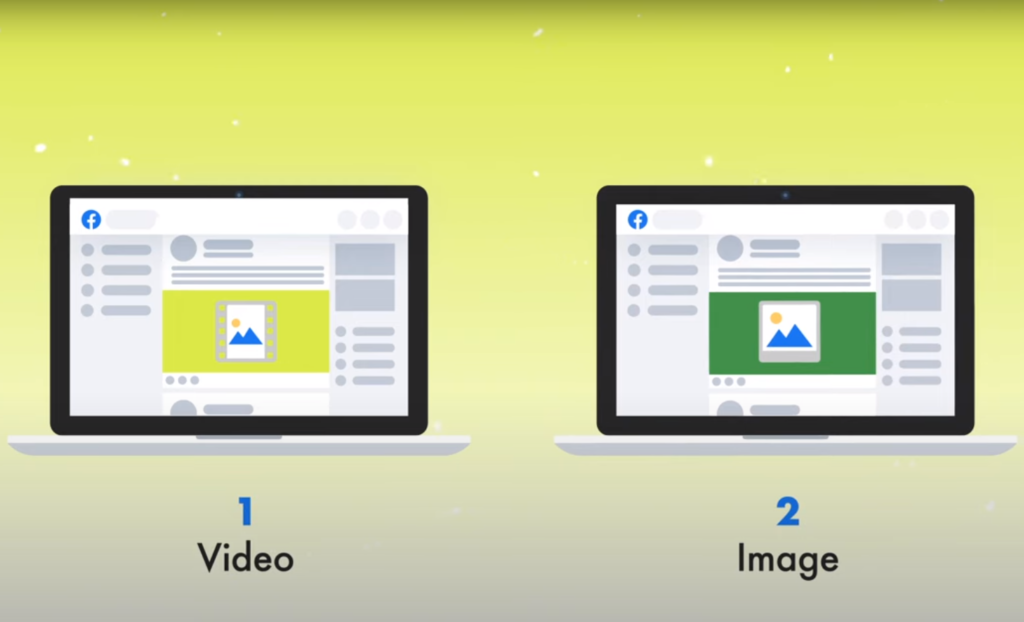
There are two types of main ad creatives, Video, and Image
Video
For video, you have 3 main types that Facebook considers as a video.
Regular video
Educational videos are the very best to use for audience building. It’s ideal to have a horizontal video with a square canvas, colored background, large headline, and subtitles below the video. Inshot and Clipomatic are great tools to help you with this.
Boomerang
These can be recorded by your phone through the boomerang app or through Instagram. They’re really just going to be there to create movement and draw the eye a little bit more. You wanna focus on having people in those and doing an action that does require a bit more movement than you might expect
Animated GIF
This could be something that you find online but you can also create them by yourself. Tools like Canva are very good at this. Also within Facebook, you have a tool called Facebook Slideshow where you can create little slideshow videos
“The image that you love the most does not have to be the image that your audience responds to the best”
Images
The first thing to realize when you select images for your ad is that you wanna try to blend in to stand out a huge percentage of the time. People are used to seeing content from their friends and family or people they look up to on social media. When you use images that blend-in, in a way that feels organic, you may get a lot more people to stop and look at your ad as they don’t see it initially as an ad.
Photos
A good exercise might be to grab your phone and look through your phone’s camera roll. Have people in your images.
It could be you as the business owner, it could be somebody within the business, it could be a customer, it doesn’t really matter. Even if you don’t want to have a personal brand, people want to know with whom they are dealing. When they see a face, they feel more connected to the business automatically.
The best size for these photos is a square format. So you might need to crop the photo, as it will take up almost the whole screen with post and image when using a mobile.
Graphic image
This is anything that has text elements on it. These work the best when you’re trying to convey very clearly what it is you are promoting. In the past, there was a rule that if the image than more than 20% text, it would be disapproved. That is not the case anymore. It is advisable to limit the percentage of text because that is not what people are used to seeing and if you do have people in the photo, let the people be the highlight of that image.
opossum media
There has to be a healthy mix of standard images, videos, and graphic images. At Opossum Media we have designers and social media specialists that know exactly which types of ads work the best for your brand. Visit us now!